|
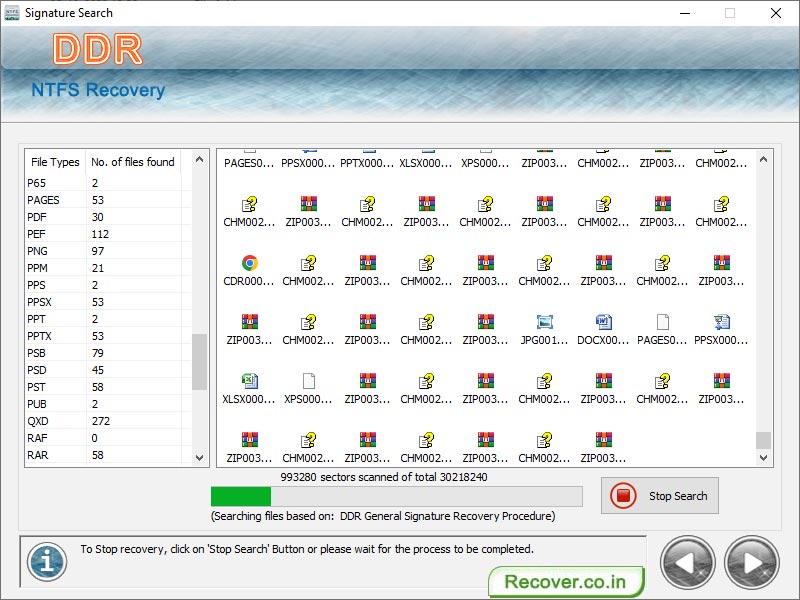
|
 NTFS Hard Drive Files Recovery App
-
Version
8.0.8.3
NTFS Hard Drive Files Recovery App
-
Version
8.0.8.3
How to recover lost or deleted important files! NTFS hard drive files recovery tool is a quick solution to recover lost or deleted partition table files. The software recovers data if your drive is formatted, accidental deletion of data, hardware malfunction, power failure has caused a system crash, improper shutdown etc. The software operates upon NTFS and NTFS5 based file system. The software scans the complete boot sector and then provides the preview of them according to file types. Software is capable to show items that have been found, including files of known types, FAT and NTFS MFT records, boot records, etc while scanning corrupted hard drive. NTFS data recovery software is a tool utilized for searching and restoring Windows 11,Windows 10,Windows 8,Windows 7 media center 2024 Edition corrupted, damaged, deleted partitions, files or folders. The software operates upon NTFS and NTFS5 based file system. Software is very user friendly due to use of interactive graphical interface. Software is very economical or cost- effective to recover lost and deleted data of hard drive due to accidentally formatted volume disk. Software can easily recover files, documents, images pictures audio, video of various formats like MPEG MOV BMP GIF MP3 MP4 DAT JPEG from various types of hard drives such as SCSI, IDE, EIDE, and SATAFeatures:* Non-destructive and read- only software to restore data without any information loss.* Tool supports restoration of files which has long and non-english file names.* Easy to use and cost- effective recovery solution for NTFS partition files.* User can retrieve partition MFT boot files without any special technical help.* IN- built help for user.* Tool supports higher capacity hard drives
|